With the advancement of modern technology the Church has been able to grow in many ways. We forget how far we have come. Take, for instance, electric lighting, flush toilets, and public address systems, or the amazing technological advancements in the last 30 to 40 years in modes of computation and presentation. All of this helps us communicate the Message of the Kingdom more effectively. Of course, the Message has not changed over the years, yet the effectiveness of delivery has. Recent technology has brought about simpler and more cost-effective means of connectivity.
Take the once average Sanctuary setup: one screen, one projector with a computer and a DVD or VCR connected to it. Audio is run from the computer and player through the soundboard. This is the simple setup using the remote control for the projector to switch the sources. Or, a video mixer of some type is added into the system. This is usually back by the control area which houses the computer and other video sources. With connection in this manner, one wire is run to the projector, and switching is done at the mixer – this saves the projector cycling through RGB1, RGB2, Video1, Video2, etc. and the image is changed seamlessly without any disruption in the video presentation.
The above is still a common setup in most Churches, however connectivity is changing. There are many installations using a 15pin HD computer cable, or a breakout RGBHV 5 BNC style cable to send the video image to the projector. For the past few years, CAT5 has been making a presence. This is generally easier to run because it fits through the available conduit better and it is less expensive.

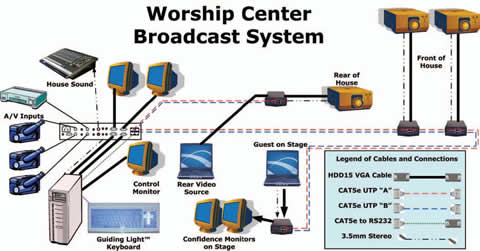
VIEW OUR HOME PAGE CLICK HERE
|
|
|
| Talk With Us Now (Free Call Anywhere Anytime)Call 1-800-715-4958 | |
Let’s look at a multimedia structure, in regards to the components that make up this system, starting more or less at the front with the projector. The projector can be well behind the platform in a small room projecting to a rear screen, or it could be hanging on the ceiling a short distance form a front projection screen, or mounted on a back wall or balcony with a long throw lens.
Next may be a confidence monitor, which allows those on the platform to see what is on the screen behind them without craning their necks. There also may be a laptop at the front by the pulpit for the pastor to control his or her own sermon presentation.
Usually there is a video mixer that takes the signal from a laptop, or the main computer at the back. This computer is usually from where the Hymns and Choruses are displayed. Then, add a DVD player or VCR, live cameras or any other content device.
We now arrive back to the issue of connectivity and control. Most large venue projectors have several inputs to accommodate all the items mentioned, but some have only limited inputs. Many wires of different types may have to run to the projector, including SVideo, XGA, composite video, or component video. The projector is not normally the preferred method of switching form one source to another.
A large percentage of projectors installed in Churches are data projectors— designed to display the computer (SVGA or XGA) signal at the optimum resolution. They are not a home theatre style unit designed to excel in a dark environment. For this reason, the projector really wants a computer signal, not a video signal. When a video signal enters the scan converter built within the projector – allowing the higher resolution chip set of the projector to display the image – it usually has a somewhat degraded image, since it is bringing the video up to computer standard. Because of this, it is better to send a computer signal to the projector. A switching/mixing unit can accomplish this. All signals go into the mixer and are sent by one cable to the projector. This cable could be a 15pin HD XGA cable, a breakout 5 BNCHV, or a CAT5.
There are several video mixers/scaler/seamless switchers, by several manufacturers, which have a 15pin HD style output on the market. (See Diagram #1) They work very well but can be a bit complicated. Usually a scan converter is needed for a front confidence monitor, and the main laptop needs cables run all the way to the back control area. A hookup like this keeps a true computer signal going to the projector and is moderately priced. The switching from one source to the other is seamless, unlike having all sources hooked in to the projector.
Open Sunday Call Today 1-800-715-4958

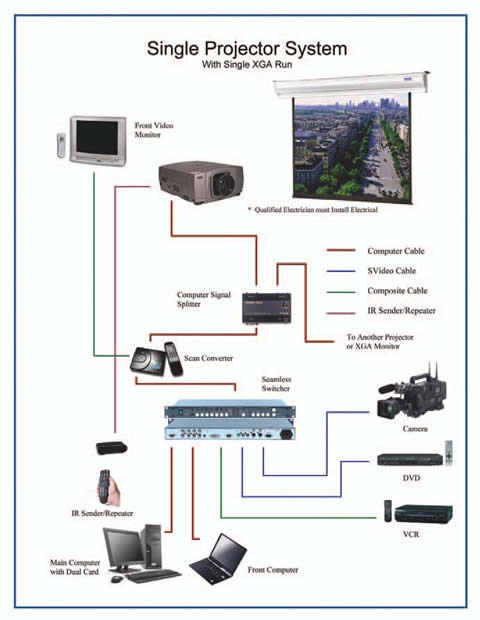
system like this is especially good when there is a dedicated projector that is used only in the Sanctuary. In a portable Church scenario where a multipurpose projector is used, the single cable can be left at the projector position and quickly attached during setup. With price decreases over the years, and the advance in technology (i.e. brightness/ANSI lumens, resolution) it is becoming more common, even for smaller Churches, to invest in a permanent projector for the Sanctuary as well as one (or several) for Education areas.
To expand upon the previous system, and to have a greater flexibility and ease of connectivity, there is the broadcast style system that uses CAT5 wiring. This is common equipment supplied by several manufacturers. However having a full duplex system that communicates both ways and is totally expandable will make design easy and affordable.
With a full duplex system, there is a central unit that switches, scales and mixes all your sources, usually located at the control area. All local sources are wired in to this unit. This may include video cameras, DVD players, VHS players, a main computer with Hymn & Chorus software or presentation software, and any other local source.
With a fairly complicated setup, (See Diagram #2) there may be a front laptop or even another computer hooked into the system elsewhere. There is a front confidence monitor (or monitors) for those on the platform to see. Unlike the previous setup, all of your sources can be directly hooked into the system where they are no extra cable is run back to the control area, and no extra wire needs to be run up to the confidence monitor. Needless to say, this system is easy to wire, and since CAT5 is used, no large conduits are required.
A structure like this is truly expandable and changeable. For example, more confidence monitors can be added, a larger audience can be reached by broadcasting to overflow rooms, cry rooms or welcome areas, and audio can be controlled from the sources and sent to the soundboard. A projector pointing to a screen at the back of the Church can be added so the people on the platform can clearly see what they need, as in the lyrics for the choir or Praise band, the sermon outlines and video clips.
Keyboard board control, with illuminated buttons, allows the operator to choose what is seen on the main screen, and from what source this information will come. Now, of course, we can advance this system to be more versatile. Oftentimes, volunteers are utilized and many of them have limited time for full system familiarization and memorization. Therefore, the easier operation becomes, the better equipped they are to make the presentation shine.
A touch screen can be added that gives total control of the entire system. (See Diagram #3) This is a monitor-like screen that is touch-sensitive and has a template look designed specific to the Church system. Not only will it control everything, it can be programmed to group commands in order to save time and steps in the operation of the Service. This template screen follows sort of a common computer menu control scenario.
You can power up the unit, and on the screen you’ll see touch buttons, or icons, like ‘turn on lights’, ‘turn on audio’, ‘turn on video’, or ‘turn on all’. If ‘turn on lights’ is selected, it may go to another screen with several more buttons like: ‘turn on house lights’, ‘turn on platform lights’, or ‘turn on balcony lights’, and each button may go to the next screen that has actual fader/slider looking icons that allow the operator to dim and override any settings. This is very simplified, but the same can be done with audio and video.
Any electronic device can be interfaced and incorporated into this system. This includes temperature control of the entire facility or particular zones, electric window shade control and projection screen control. So, with the touch of one button, the result could be a whole chain of events. The projector could turn on to a specific input with the computer’s presentation ready to broadcast. As the projector fires up, the screen will begin to drop, the window shades will close and the lights will dim. Again, all of this is accomplished with the touch of one button after programming the control system to follow this sequence of events. These intelligent devices can accomplish a far more complex chain of commands, if desired. To add to the versatility, an operator off-site through a secure Internet connection could accomplish what a controller at the control area does.
Most of what a Church chooses to install within their facility depends on budget. All involved must understand this and a few other issues. Knowing your future goals, smart planning and a logical design that incorporates user-friendly integration will make the whole process a whole lot easier. It is also important for those having the final word on spending to know and understand what will be gained with a certain level of funds, and, what will be lost or sacrificed in a limited budget.
To fulfill our call to “Proclaim”, let us be as fruitful as possible within a stewardship mentality – this, with the Blessing of God will add to the Kingdom.
CITIES OF ORANGE COUNTY CALIFORNIA WE SERVICE
| Aliso Viejo, Anaheim , Atwood, Brea, Buena Park, Capistrano Beach, Corona Del Mar, Costa Mesa Cypress Dana Point East Irvine El Toro Foothill Ranch 92610, Fountain Valley Fullerton Garden Grove , Huntington Beach Irvine La Habra , La Palma Ladera Ranch Laguna Beach Laguna Hills Laguna Niguel Laguna Woods Lake Forest Los Alamitos , Midway City Mission Viejo Newport Beach Newport Coast Orange Placentia Rancho Santa Margarita San Clemente San Juan Capistrano Santa Ana Seal Beach Silverado Stanton Sunset Beach Surfside Trabuco Canyon Tustin Villa Park Westminster Yorba Linda Seal Beach, Diamond Bar, Sunset Beach, Riverside, Corona, Alta Loma, Rancho Cucamonga, Upland, Claremont, Ontario, Chino, Chino Hills, Paris, Murrieta, Beverly Hills, Brentwood, Santa Monica, Cypress, Rolling Hills, Long Beach, San Fernando Valley, Burbank, Hollywood, Palos Verdes, Ventura, West Hills, Marina Del Ray, Malibu, North Ridge, Del Mar, Vista, South Bay, Santa Monica, San Fernando Valley, West Hills, Woodland Hills, Box Canyon, Manhattan Beach, Rolling Hights, Simi Valley, SFV OC LA IE SD |



